Learn how to pay your fines online
Online payment to Elkhart Public Library for fines, fees and other transactions is now available.
Online payment is available outside of EPL locations by accessing the “My Account” section at myEPL.org. At this time payment is only available if the outstanding balance due is at least $5.
All major credit cards and PayPal are accepted for payments.
For a more a step by step walkthrough of the process, see below.
1. Click on “My Account” on the library homepage: myEPL.org, it has been circled in red below:
2. Login using your library card number and pin number (typically the last four digits of your phone number)
3. Look at the menu on the left of the screen and if there is money owed there will be a dollar amount at the top of the “Elkhart Public Library” menu. Click on it.
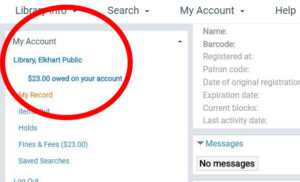
4. Select the payment(s) you’d like to make by checking the box next to them, or select them all by checking the box at the top of the list. Then select “Pay From Home” button
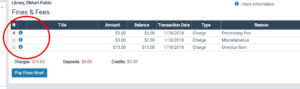
5. The next screen just confirms which payment(s) you’ll be making, if everything looks good select “Continue” and you’ll be redirected to the payment site

6. Enter payment information and then click the “Pay Now” button or, if PayPal is selected, follow the PayPal prompts
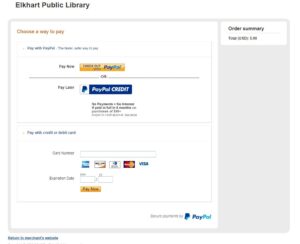
That’s it, you’re done!